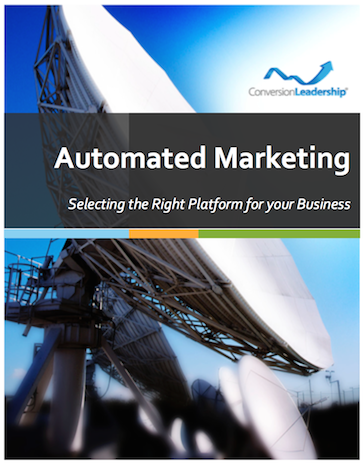Planning Automated Campaign Workflows
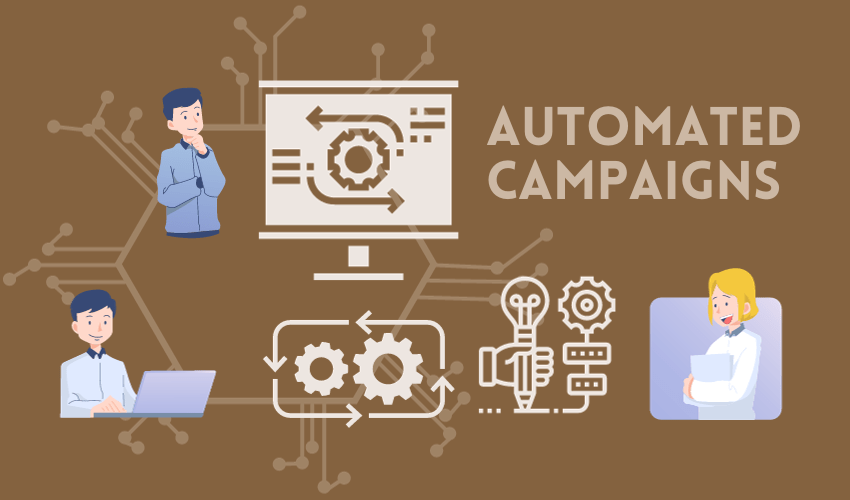
The rise of digital business has brought the convenience and efficiency of automated campiagn workflows to the forefront. These campaigns can nurture leads, drive sales, build brand loyalty and manage internal business processes, but their success largely depends on careful planning and strategic execution. Today, we'll uncover the key areas of planning needed to create workflows for successful automated campaigns.
Choosing the Best Entry Point for Your Campaign
Identifying the right touchpoint to use for an automated campaign is crucial. This could be a touchpoint anywhere along the customer journey - first website visit, after an add-to-cart action, a web form completion, an interaction on social media; or internally within your business - responding to an inquiry email, making a sales phone call, attending a live stream or when dispatching products.
For campaigns that support internal business processes, the starting point will most likely be task or event based triggers; such as a completed inventory stocktake, a booking for a support visit, a contract sent to client, end of month statements sent, etc. Internal workflows, such as task handovers or workflow stage completions, can even be trigger, by adding/removing a CRM tag or uploading/downloading a file.
For a marketing campaign, any entry points should align with the customer's position in the buying journey and the campaign’s overall objective.
When deciding where to start a campaign, consider where a majority of your audience naturally collects.
Parts of the Customer Journey where you'll Commonly Find Large Numbers of Prospects
- Awareness Stage: This is typically where the largest pool of prospects is found. At this point, potential customers are just beginning to recognize a need or problem and are exposed to various solutions, including you. Common touchpoints in this stage include, your marketing through social channels and blogging, advertisements (online/offline, SEM, SMM), and word-of-mouth referrals.
- Consideration Stage: At this stage, prospects are evaluating different solutions from brands to find the best fit for their needs. They might compare features, prices, and benefits of various options and want a lot of attention to have all their questions answered. Prospects at this stage are fewer than in the awareness stage but are more qualified as they have a clearer intention to purchase.
The starting point should also offer a seamless transition from other marketing efforts, where they exist. As well as identify actions or behaviours that indicate interest or intent that could serve as effective triggers for initiating an automated workflow.
Paying Attention to Discover Indications of Buyer Interest and Intent
- Engagement with Content: If a potential buyer is actively engaging with your content, such as spending time on your website, reading your blogs, downloading e-books, or watching informational videos, it suggests interest in your offerings.
- Questions and Inquiries: An increase in questions or inquiries about specific products or services is a strong indicator of interest. Detailed questions about features, benefits, implementation, or pricing show that the buyer is seriously considering your product.
- Frequent Communication: If a prospect is frequently reaching out via email, phone calls, or social media, it indicates a higher level of interest. The more they initiate contact, the more likely they are considering a purchase.
- Discussing Specific Needs: When a prospect starts discussing their specific needs or how your product could potentially fit into their operations, it shows they are thinking seriously about how your product or service could benefit them.
- Requesting a Demo or Trial: Asking for a demonstration or a trial of your product is a strong sign of buyer intent. It shows that the prospect is interested enough to see how your product works in practice.
- Sharing Internal Information: If a prospect begins to share information about their company’s processes, challenges, timelines, or internal decision-making processes, it's a sign that they trust you and are seriously considering your solution.
- Asking About Customization: Prospects inquiring about customization options or specific adaptations for their needs are often close to making a buying decision. They are envisioning how your product can be integrated into their operations.
- Discussing Budgets and Pricing: When a conversation naturally shifts to budgets, pricing structures, or payment terms, it typically indicates a genuine interest. Prospects are calculating the financial aspect of the purchase decision.
- Requesting a Quote: If a prospect wants to know how much your product or service is, they very close to the final buying decision point.
- Body Language and Verbal Cues: In face-to-face meetings, non-verbal cues like nodding, leaning forward, and maintaining eye contact can signal interest. Verbally, expressions of agreement or excitement are positive indicators.
- Requesting References or Case Studies: A prospect asking for success stories, testimonials, or references is seeking reassurance before making a final decision. They are interested but need validation of your product’s effectiveness.
- Timeline Inquiries: If a prospect asks about implementation timelines, delivery dates, or training schedules, it often means they are seriously considering how your product fits into their plans.
- Bringing Other Decision-Makers into the Conversation: When a prospect introduces other key decision-makers or stakeholders into discussions or meetings, it's a clear sign they are moving forward in the decision-making process.
Incentivizing Campaign Entry
Where an automated campaign entry point is public facing and is up to individuals to decide whether or not to enter, you'll need to encourage participation. For this, you many need to offer a compelling incentive.
The key here is to provide value that is relevant and enticing to your target audience.
Tangible Incentives:
- Direct rewards: Offer immediate rewards like discounts, gift cards, or free products for 'completing' the campaign.
- Cash bonuses: For longer campaigns, consider performance-based bonuses tied to specific actions or milestones.
- Raffles and giveaways: Create excitement with raffles or giveaways for valuable prizes.
- Early access or exclusive content: Offer exclusive access to new features, early bird discounts, or behind-the-scenes content as incentives.
Intangible Incentives:
- Gamification: Use points, badges, and leaderboards to create a sense of competition and achievement.
- Social recognition: Publicly acknowledge participants' contributions or achievements online and within the campaign itself.
- Personalized experiences: Offer customised recommendations, content, or rewards based on individual preferences or engagement.
- Meaningful impact: Highlight the positive impact of participating, such as contributing to a social cause or environmental initiative.
Examples of Incentives Specifically for Automated Marketing Campaigns:
- Email marketing: Offer exclusive discounts or early access to new products in exchange for subscribing to the automated email campaign list.
- Social media campaigns: Encourage sharing and engagement with social media contests where winners are put into automated campaigns to receive give aways and coupon codes.
- Mobile app downloads: Offer in-app rewards or bonus features for downloading and using the app. As well as building out points and badges schemes for active use, with leaderboards to attract participants.
- Loyalty programs: Through your loyalty app; reward repeat engagement by setting up automation with tiered rewards and exclusive benefits for buying and referring.
Remember, the most effective incentive strategy will depend on your target audience, campaign goals, and resources. By experimenting with different types of incentives, and tracking your results, you can find the best approach for your automated campaign.
Setting Campaign Goals
For an automated campaign to be useful, there will need to be objectives to be achieved by the campaign. That means your planning for automated campaign workflows needs to include goals.
Deciding on the number of goals for your automated campaign is vital for clarity and focus. The number of goals used when designing an automated campaign can vary depending on the complexity of the campaign and the specific objectives of your business.
- One Primary Goal: Ideally, each automated campaign should have one primary goal. This could be to nurture leads, drive sales, increase brand awareness, promote a new product, retain customers or to notify a sales rep it's time to make a followup call. A singular focus ensures that all elements of the campaign are aligned and working towards the same outcome.
- Secondary Goals: While having one primary goal is crucial, you can also have one or two secondary goals that support the primary objective. For instance, while the primary goal might be to drive sales, secondary goals could include increasing engagement or assess how warm a customer is.
- Complexity and Audience Segmentation: If your campaign targets multiple audience segments, you might need different sets of goals for each segment. In such cases, it's important to segment your audience effectively and tailor the goals and content accordingly.
- Manageability: Keep the number of goals manageable per campaign. Overcomplicating the campaign with too many objectives can cause complicated structures that are difficult to maintain. When you find that the design of a campaign is getting too complicated, consider how it might be separated into connected but smaller individual campaigns.
- Campaign Length and Scope: Longer or more comprehensive campaigns might naturally encompass more goals than shorter, more focused campaigns. However the length of your campaign is not a reliable indication of how many goals it needs. Instead think about how many (secondary or segmentation) goals will help you to filter customers, and collect valuable analytics about your customers.
Designing Threads and Branching Paths in Automated Campaigns
Designing a workflow of automated campaigns with branching paths and threads involves careful planning and strategic thinking to ensure that each journey aligns with specific customer behaviours and preferences to create a more personalised experience.
Create pathways in your campaigns based on specific triggers or actions taken by your audience (that have been segmented based on criteria like demographics, behaviour, preferences, purchase history, and engagement level).
Identify key decision points and how you would persuade and objection handle at these points, then consider the decision logic to be used to direct customers down different paths.
Decision Logic Strategies for Threads and Branches in Automated Campaigns
- If-Then Logic: The most basic and commonly used form of decision logic. It works on the principle of "if this, then that." For example, IF a user clicks a link in an email, THEN they are sent a follow-up email related to that link. IF they don't click, THEN they receive a different email.
- Behavioural Triggers: These are based on user behaviours such as email opens and clicks, website visits, time spent on a page, purchasing or a specific interaction. Depending on which behaviours the audience does, the campaign automation branches out to respond to that trigger. For instance, a user who visits a product page (for example, Vetafarm Origins Hamster Food 350gm) might trigger receiving an email with customer reviews on a selection of hamster toys with links to buy.
- Demographic Segmentation: Campaigns can branch based on demographic data like age/generation, location/sales region, job title/occupation, or industry. This type of logic is often used at the beginning of a campaign to send more personalised content based on these characteristics. For example, marketing and information about certain products and services are prohibited to individuals of a certain age, so people who don't meet the age criteria must be filtered out of all workflows.
- Engagement Scoring: Some campaigns use lead or engagement scoring, where points are assigned based on various actions (such as quote requests, pricing inquiries, form completions, email opens, webinar attendance, ad clicks, app downloads etc). Once a person reaches a certain score in points (which could indicate higher interest or readiness to purchase), the campaign logic shifts them to a pathway with a sales-focus of closing the deal.
- Stage of the Customer Journey: Here, the logic is based on where the customer is in their journey – awareness, consideration, decision, etc (or however you categorise the stages of your sales pipeline). For instance, someone in the awareness stage might receive demonstration videos, while someone in the decision stage might be invited to contact a sales person.
- Past Purchases or Interactions: For existing customers, branching can be based on their past purchase history or previous interactions with the company. For example, customers who purchased a particular product might receive follow-up emails about accessories for their item, repairs and servicing deals or offers on related products.
- Sequential Logic: In some cases, the pathway follows a predefined sequence, where the next step is determined by the completion of the previous step. This is particularly common in industries where there are a lot of laws governing how their products or services are presented to citizens. For example, the buying and selling of property, phamaceutical medicines and weapons have clearly legislated buying journeys with defined sequences.
- Time-Based Triggers: Used to communicate or shift pathways based on time. Time-based triggers are particularly help for things as simple as anniversary dated events such as birthdays to more complex scenarios such as when an immovable deadline must be met. The duration since the last interaction, specific dates, or times of day can all be used to slow down, skip ahead or shift sideways into an alternate campaign or different branch of a campaign.
- Randomized Paths for A/B Testing: In some cases, you might want to test the effectiveness of different paths. Here, individuals are randomly sent down different pathways, and their responses are tracked to gauge which path is more effective at achieving the campaign goal.
- Manual Overrides: Sometimes, despite well planned automated logic, there might be a need for manual intervention. This can be due to a team member deciding to shift a prospect into a different pathway based on qualitative insights, as a consequence of changes within the business (a product/service end of life, end of licensing or distribution rights, legislated change etc) or as consequence of a rapid change such as death, a formal complaint, statutory obligation or 'black swan' event.
Planning for Re-engagement in Automated Campaigns
It's also important to plan for re-engagement within your automated campaigns - having campaigns that are designed to have branches and pathways that get your audience excited about you again.
After a period of inactivity, being able to reignite interest is essential for:
- Combatting Subscriber Apathy: Over time, it’s natural for a portion of your audience to become less engaged with your emails or content. They might stop opening emails or interacting with your brand. Re-engagement strategies aim to reignite their interest and bring them back into active engagement with your brand.
- Maintaining Email List Health: Regularly engaging with inactive subscribers helps maintain a healthy email list. Internet Service Providers (ISPs) often use engagement rates as a factor to determine an email sender’s reputation. Low engagement rates are increasingly having an affect on email deliverability (in some cases causing even your active subscribers to miss out on your emails).
- Cost-Effectiveness: Acquiring new customers can be up to five times more expensive than retaining existing ones. Re-engagement campaigns help keep acquisition costs low by focusing on people who have already shown interest in your brand and keeping them interested until buying from you.
- Understanding Audience Needs: Re-engagement email campaigns can provide insights into why subscribers disengage. By analyzing how subscribers respond to re-engagement campaigns, you can gather valuable feedback and data. Data which can be used to improve future marketing strategies and product offerings.
- Personalization Opportunities: Automated re-engagement campaigns can be tailored to individual behaviours, such as day of the week when they have fewer meetings or past favourable interactions. Any level of personalization can be more effective in recapturing a person’s interest than doing none at all.
- Improved Customer Relationships: Regularly reaching out to inactive subscribers shows that you value their engagement. Whether it is a phone call to find out how the person is doing, to check that their account information is current, or simply to ask for their personal feedback with a survey. A well-crafted re-engagement effort within your automation, can strengthen customer relationships and enhance brand loyalty.
- Data Cleansing: Re-engagement campaigns help to identify and remove truly inactive or uninterested/'dead' prospects from your CRM. While it may sound great to have a huge database of leads, the reality is that the demographics of 'dead' leads are likely to be skewing your segmentation, analytics and decision-making data. Without the clutter of these leads your marketing efforts can be focused on an audience that is more likely to convert and be loyal.
- Legal Compliance: In some jurisdictions, maintaining engagement with subscribers is necessary for compliance with email marketing regulations. For example, in South Korea you must delete all personal data from your CRM and systems of any individuals that has not engaged with you for 12 months. Re-engagement campaigns can help in these situations to ensure that your contact list remains compliant.
Introducing Human Contact in Automated Campaigns
Human interaction can significantly enhance an automated campaign. Personalised follow-ups by a sales or customer service representative can make the customer feel valued and improve conversion rates.
Here are some key points where integrating in real-life contact with a human agent into your automated campaign can be most beneficial:
- After High Engagement: If a prospect consistently engages with your automated content (opens most emails, clicks on ad links, enters your competitions, likes your social posts, browses your retail outlets, etc), it indicates a strong interest. This is an opportune moment for a human agent to reach out, to create rapport, answer specific questions or gather more preference data.
- Following a Key Milestone: When a customer reaches a significant milestone in their journey, such as completing a quote request, completing a survey or using your product for a certain duration; a phone call follow-up can reinforce their experience with an unexpected personalised moment.
- After High-Value Actions: After a prospect takes a high-value action like downloading a whitepaper, signing up for a webinar, or signing up for a free trial, a follow-up call can provide additional personalised value and potentially move them further down the sales funnel.
- During Onboarding Process: After a purchase is made, personal contact from a customer service representative to assist with the onboarding process can enhance the customer experience, offer reassurance, and provide an opportunity to address any immediate questions or concerns.
- When Re-Engagement Is Needed: If a prospect or customer has become less engaged or inactive, a personal outreach can be more effective in understanding their needs or concerns than automated messages.
- After Abandoned Carts: In e-commerce, reaching out after a cart is abandoned can be a chance to understand the customer's reservations and possibly offer solutions, discounts, or assistance to complete the purchase.
- Responding to Feedback or Surveys: If a customer provides feedback or completes a survey, especially if they express dissatisfaction, a follow-up from a person can demonstrate that you value their opinion and are committed to resolving any issues.
- Pre-Renewal Periods: Before a subscription or service contract is due for renewal, a personal touch can help in addressing any concerns, offering incentives for renewal, or discussing new features or services that might be of interest.
- After Specific Trigger Events: If your automation tools identify specific trigger events, like closing their account, a big change in purchase behaviour (such as suddenly buying low priced items instead of their usual high priced items) or interaction patterns (eg. instead of just liking your social posts, they begin regularly commenting), this can be a good time for a sales or support person to step in.
- High-Value Customer Segments: For customers who are identified as high-value or VIP, personal contact might be used more frequently within your automated campaigns to maintain a strong relationship, provide bespoke services, or offer exclusive deals.
Switching Contacts Between Campaigns
Automatically transitioning contacts between campaigns is a great way to maximize engagement; especially when contacts are being moved into campaigns that are better aligned to their personal preferences.
However, when transitioning a contact from one automated campaign to another, it's essential to manage the process smoothly to maintain engagement and avoid customer frustration. Here are key things to avoid during this transition:
- Lack of Personalisation: Avoid generic messaging when moving contacts between campaigns. Ensure that the new campaign is relevant to the contact’s interests, behaviours, or stage in the customer journey. If anything, being moved into a new campaign should increase the personalisation.
- Overlapping or Contradictory Messages: Be careful not to send contradictory or overlapping messages from different campaigns during the change. This can confuse the contact and dilute the effectiveness of your messaging.
- Ignoring Previous Interactions: Avoid disregarding the contact's previous interactions and behaviours. The new campaign should reflect an awareness of their history with your brand to maintain a sense of continuity.
- Immediate, Abrupt Transitions: Avoid moving contacts abruptly without a logical progression. This is especially important when the contact is moved out of an educational campaign. You may want to fast track the educational campaign to completion or run the two campaigns simultaneously for a time. There should be a clear reason for the transition that makes sense from the contact’s perspective.
- Bombarding with Too Many Emails: When transitioning, ensure that there isn’t an excessive overlap of emails if both campaigns will run simultaneously. Too many emails can overwhelm/frustrate contacts and lead to unsubscribes (the opposite of what you're wanting to achieve).
- Ignoring Data Privacy and Consent: Be mindful of data privacy laws and consent. Ensure that transitioning contacts between campaigns adheres to these regulations and that contacts have consented to receive the type of content you are sending.
Avoid transitioning contacts without proper segmentation and targeting as this will cause confusion within your CRM as to the value, status or categorisation of your contacts.
So that you don't embarrass yourself, make sure to test that your campaign transitions actually work smoothly and doesn't 'dead-end' your contact or issue error messages.
Once the automation for transition is made 'live', don’t neglect to monitor how contacts are engaging. Be prepared to make adjustments based on contact responses or lack thereof.
Handling Automation Breakdowns
Despite the best planning, automation systems can sometimes fail. Have a contingency plan in place. Regularly monitor your campaign's performance for anomalies, and ensure you have immediate alerts for system failures. If necessary, have a manual process ready as a backup to maintain continuity in your communication.
Top 10 Business Cases for Automated Email Campaigns
- Welcome Series: For new subscribers or customers, to build brand affinity.
- Abandoned Cart Reminders: To recover potential lost sales from e-commerce shoppers.
- Lead Nurturing: To move leads through the sales funnel.
- Customer Onboarding: For educating new customers about a product or service.
- Re-engagement Campaigns: To win back inactive subscribers.
- Event-Triggered Emails: For birthdays, anniversaries, or other significant events.
- Post-Purchase Follow-Up: To gather feedback or suggest related products.
- Renewal Reminders: For subscription-based services.
- Product Launches: To create buzz and inform subscribers about new offerings.
- Seasonal Campaigns: To capitalize on holidays or specific seasons.
Automated campaigns, when well-planned and executed, can lead to significant improvements in customer engagement, lead nurturing, sales conversions and internal business productivity.
By carefully designing the campaign structure, setting clear goals, and incorporating human elements at strategic points, businesses can create powerful automated campaigns that resonate with their audience and yield tangible results.