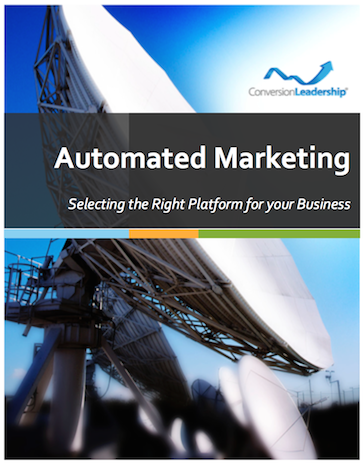5 Places To Optimise Your LinkedIn Profile For SEO

When it comes to using social media marketing for your professional services business it’s important to consider where you’re most likely to find an engaged and potentially interested audience for what you do… many would be surprised to learn that the best place is actually on LinkedIn.
LinkedIn is a social network that caters to business people and has been built to enable business style relationships and connections; whereas Facebook (the social network with the greatest amount of hype) is oriented towards family and friend connections; which is why there are games and entertainment apps.
Despite being over eight years old, LinkedIn is often overlooked or just isn’t on the radar as far as popular broadcast media is concerned, so even today it's usual to come across people who haven’t heard of LinkedIn or used it for social networking.
Since listing the LinkedIn Company on the New York Stock Exchange mid-way through 2011, the team behind this social website have begun to improve and enhance the features of LinkedIn so that there is a greater emphasis on marketing (through paid advertising and Company Pages).
One important benefit you get from your social networking efforts on LinkedIn is that Google has a view into your LinkedIn activities, which adds authority to your brand and influences SEO for your business and your personal identity (websites and blogs).
This means that changes to your LinkedIn account have an impact on the Google page rank of your website. And as you already know, being at the top of page one on Google gets you more visitors to your website.
Rather than continue with theory and concepts, the remainder of this article describes the things you can do on LinkedIn to get more connections, more leads and opportunities as well as more visitors to your website.
You are not your business. However your expertise and knowledge is what people want and are searching for online, so it’s vital that your individual LinkedIn account profile contain the keywords that prospects and customers are most likely to be using to find someone who does what you do.
SEO Your Professional Headline
To start, you need to log into your LinkedIn account and go to 'Edit Profile'. Click on the 'Edit' link next to your name and in the 'Professional Headline' field enter a list of three to four keyword phrases that best represent your expertise.
For example, if you're a Solicitor, you may want to set up your Professional Headline as follows:
Solicitor | Lawyer in Family Law | Legal Help with Conflicts & Dispute Resolution | Lawsuits Melbourne
If your business is targeted to local business, include the region you service in one of the keyword phrases. In the example above, this has been done with 'Lawsuits Melbourne'.
Add Keywords into Your Job History
Unfortunately, just having one set of keywords isn't significant enough for search engines, so you also need to include these same expertise keywords in your Current and Past Job titles and descriptions. This requires you to individually edit each of the entries in your job history.
Ensure you change only those that it makes sense to change. If you once had a job as a Sales Assistant, but you’re now an Accountant, you would leave your job history as a Sales Assistant alone and focus on putting the keyword 'Accountant' into all your past and current relevant job history.
SEO Your Professional Experience & Goals Summary
The next place to edit is the 'Summary' for your 'Profession Experience & Goals'. This is where you can really go to town with adding in your expertise keywords as well as other descriptive phrases for the other services you provide.
Repeat Your Keywords in Specialties
The final spot to add your expertise keywords is in the list of 'Specialties'. Here you can add your keyword phrases together with minor variations that prospects may sometimes use.
For example, if you're a Business Coach, you could do something like:
Business Coach | Business Coach for Business Owners | Business Coach for Small Business | Business Coach Melbourne | Team Building | Sales Team Building | Sales Team Training | Sales Team Coaching
Search for Success
Now that you've added the keywords into your Profile it's time to do a quick test to see if they’ve had an effect. You do this with the LinkedIn search (for People) because LinkedIn recognizes your updates right away making it easier to see the results of your handiwork.
In the LinkedIn search box (in the top right hand corner), type in one of your keywords and search to see how you rank. Ideally you are now on the first page in the search results. If not you'll need to go back to your Profile and add this keyword a few more times (the 'Summary' is a great place for adding repetition) until you get to that first page.
Check each of the expertise keywords you have used in your Profile to make sure you got to the first page in LinkedIn for each one. Now when people search for your expertise you'll be at the top of the list on LinkedIn and climbing your way to the top in organic search results with Google too.